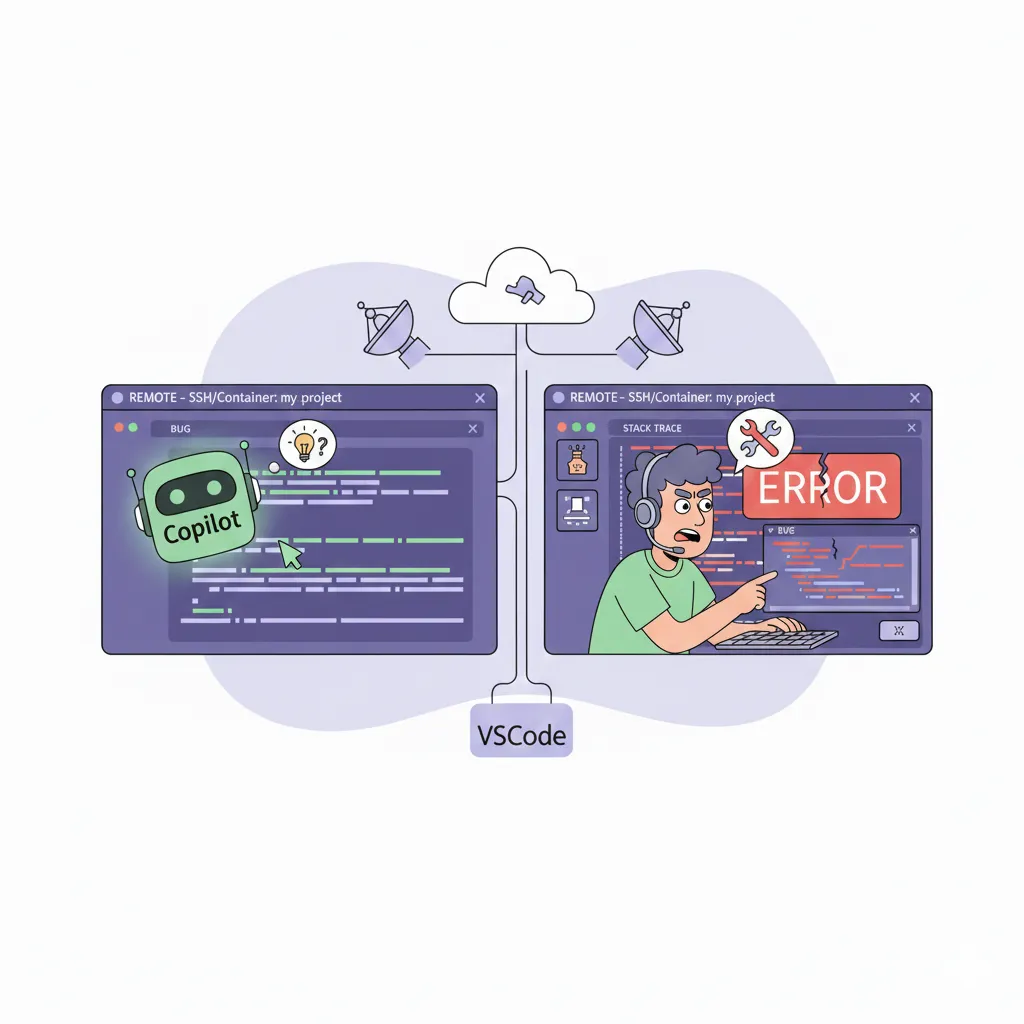命令行操作 VMware WorkStation 小记
Windows 环境下,需要使用命令后台开启虚拟机。
操作环境:Windows 10 工作站版、VMware WorkStation 16 Pro
通过使用 vmrun 命令可以对虚拟机进行后台开机操作。
1 | cd C:\Program Files (x86)\VMware\VMware Workstation> |
常见命令及详解:
1 | # 启动虚拟机操作 |
参考文档
本博客所有文章除特别声明外,均采用 CC BY-NC-SA 4.0 许可协议。转载请注明来源 弹霄博科!